How to Setup the IE browser Before login in IP-Based KVM Switch
Compared with local-based KVM Console Switch, IP-based KVM Console requires the IE Browser setup,we had some customer's feedback: they cannot view and manage the connected PC/server from the remote browser. However, it is very important to set up the IE browser before remote access to the PC/server. Here is the set up steps about the IE browser before logging in AZE's IP KVM.
-
Install and open IE browser, click top-right settings ->【Internet Options】

-
Click【Security】 -> 【Custom Level】

-
【ActiveX controls and plugins】


-
Click【Advanced】, find 【Allow software to run or install even if the signature is invalid】and select it.

-
When the setting is done, type in the IP address of the IP KVM Switch, log in the KVM with user name and password, and then you can view and manage the PC/server that connected to the IP KVM.

About us
From data center to outdoor telecom infrastructure products, AZE has the right product for you. AZE designs and manufactures Server Racks and Cabinets, Outdoor Encosures and Electronic Enclosures, Power Distribution (Basic Rack PDUs and Smart PDUs), KVM Switches and Cable and Connectivity products to globe customers in the market.
Make IT Connected, AZE can support you to make IT happen with affordable cost.
Contact AZE to buy your KVM switches.