An Ethernet IP-Based KVM Switch vs Regular local-Based VGA/DVI/HDMI KVM Switch
Digital KVM solutions (also known as IP KVM switches or KVM over IP switches) provide secure bios level access and control of servers and network devices utilizing a browser via the network. This can be on the company LAN or across the world. These non-intrusive, hardware-based enterprise KVM solutions allow both in-band and out-of-band access to all servers connected to the KVM over IP switch.
Recently, we got serveral customer's feedback - KVM over IP Switch is pretty expensive compared with regular VGA/DVI/HDMI KVM switches, is the main reason that you would buy an IP KVM Switch is for long distance applications where you want more reliable cabling and no signal degradation?
As system management grows to involve large numbers of remote servers across multiple remote sites, remote management is widely used in modern server rooms. What's the benefits of KVM over IP?
-
Save time and money
As the old saying goes -Time is money- saving time is saving money, with IP KVM Switch you can save time and money at the same time. These savings are pretty obvious in large server rooms and large IT networks, with IP KVM Switch, there is no need for administrators to go to the server room/data center, you can now complete control all the connected servers from everywhere in the world.
-
Control and manage the whole systems with ease
IP KVM Switches are ideal for managing complicated systems, with easy cabling as well as easy management. Supports WEB browser-based remote management and BIOS-level access over network connection. AZE KVM over IP switch is even ActiveX free, no need to install java plug-ins. We also provide a KVM client management platform for those users who do not support IE WEB browser. With centralized management software, you can control and manage up to more than 500 Ethernet KVM Switches on one platform, no matter where the KVM or server is located. This will vastly improve the administrator's working efficiency.
IP-based KVM LCD Console Connection Diagram
-
✓ Scalable for small to large data centers.
-
✓ Manage branch offices, kiosks and more remotely.
-
✓ Limit physical access to the data center.
-
✓ Integrate power strips to reboot systems that have crashed.
Let us check this model local console and remote console function differences:
RMIPCON1716W 1-Local/ 1-Remote Access 16-port CAT5 LCD KVM Over IP Switch with 17inch FHD Display
- Integrated KVM Console with 17.3" widescreen LCD monitor, keyboard and touchpad in a 1U height rack mountable drawer
- Simultaneous support for 2 users - 1 local user and 1 remote user
- A Windows client is available for remote access
- Allows for centralized management on the computer/server from anywhere
- Multiplatform Support-Compatible with Windows, Sun, Unix and Linux
- VGA, DVI, HDMI KVM adapter available
RMIPCON1716W Local Console Functions
- Control up to 16 computers
- Support 1 local user and 1 remote user, port share mode allows local and remote users to gain access to a server simultaneously
- Easy-to-use switching by browser-based UI interface, hotkeys and pushbuttons
- Support servers with VGA/DVI/HDMI port
- Multiplatform client support (Windows, Linux, Unix, Mac, Solaris (Sun), Redhat, Ubuntu
- Local Console, Browser, and AP GUIs offer a unified Multilanguage interface
- Local resolution is up to 1920 x 1080@60Hz
- Support mouse synchronization mode-automatically synchronizes the local and remote mouse movements
- Video synchronization with local console - EDID information for local console display can be stored in the host module for video resolution optimization
- Keyboard and mouse emulation to ensure the normal booting
- Auto scan feature for monitoring user-selected computer
- Hot pluggable--add or remove computers without having to power down the switch
RMIPCON1716W Remote Console Functions
- Adaptive 10 / 100 / 1000 Mbps network
- WEB browser-based remote management
- BIOS-level access
- Video quality and video tolerance can be adjusted to optimize data transfer speed, data transfer speed is up to 30 FPS
- Full screen or scalable video display
- Remote users and local users can control the same server/computer synchronously
- Support AES / DES / 3DES encryption
- Support audit function-allows the administrator to audit the device through the system log and operation log
- Exit Macros support
- Configurable user and group permissions for server access and control
- Message Board for communication among remote users
- Support strong password
- Support firmware upgrade
About us
From data center to outdoor telecom infrastructure products, AZE has the right product for you. AZE designs and manufactures Server Racks and Cabinets, Outdoor Encosures and Electronic Enclosures, Power Distribution (Basic Rack PDUs and Smart PDUs), KVM Switches and Cable and Connectivity products to globe customers in the market.
Make IT Connected, AZE can support you to make IT happen with affordable cost.
Contact AZE to choose and buy the right KVM switches for your needs.